In the most recent Noodle update, “Task Due Reminders” were added to the Task Manager application.
Here is a quick guide on how to set up your Task reminders to make sure deadlines are properly set and met by the user.
Inside of your Task List, click on the “Due Date” Icon ![]() of the Task Card you would like to set a reminder for.
of the Task Card you would like to set a reminder for.
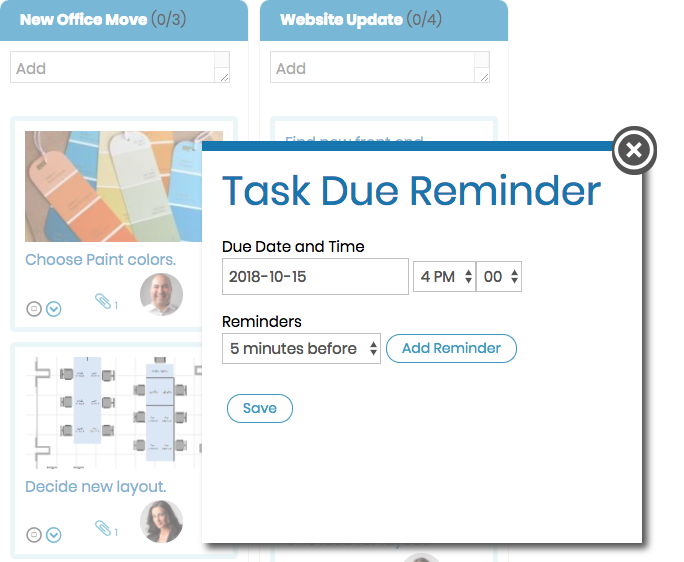
Here, you can select the Due Date and Time.
Then set when you want to be Reminded from the drop down menu and click on “Add Reminder”.
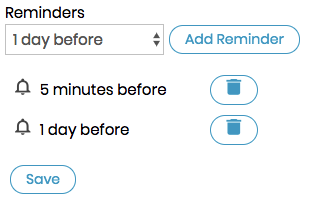
This allows you to set up multiple reminders for a Task as well by repeating the same step for each additional Reminder set.
These reminders will get sent to the person whom the Task is assigned to. You can delete any reminder by clicking on the trash can icon.
Enjoy the updated Task Manager and contact saleshelp@vialect.com for any questions or feedback!