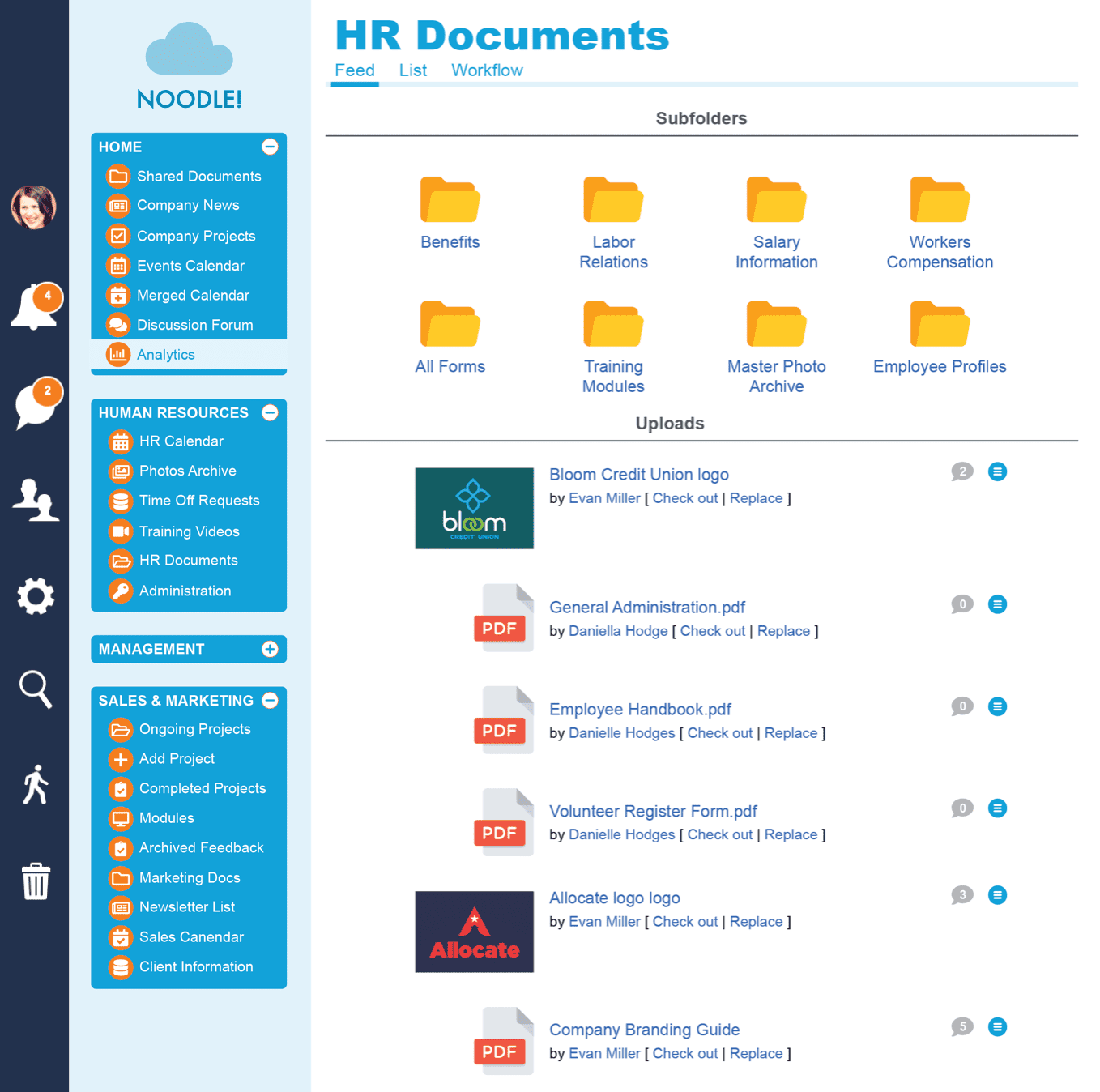
When you want to share a document with your colleagues, is your first compulsion to send it as an email attachment?
In this post, I’m going to try to convince you to stop doing that.
The Problem with Email Attachments
The problem with sharing files by emailing them as an attachment is that it’s neither effective nor efficient.
First off, all those file attachments are going to hog the memory of your server. Just ask your IT team; they’ll agree.
The other problem is, it’s too easy for that email to get lost in your recipients’ already overflowing inboxes. The tendency is for them to archive your email, maybe put it in a folder… and then forget about it.
Months later, when they do need that document, they’ll spend precious minutes looking for it. At worst, they’ll send you an email asking you to email the file again.
If the document is something that gets updated every so often, it’s hard to keep track of all the different versions if you’re just emailing them.
Things get out of hand when editors or contributors start working on the document simultaneously, and then each one emails their version to everyone else. See how messy it gets?
And then if the file is too large, you may not be able to send it as an email attachment at all.
The Better Way
Fortunately, there’s a better way. Especially if you’re already a Noodle intranet user.
Use the Folder application to archive and share your documents.
How to Effectively Share Files on the Intranet
As simple as that is, there are still a few things you can and should do to make intranet file sharing work better for you and your co-workers:
1. Use a descriptive file name
Before uploading the file into the intranet, make sure it has a descriptive file name. Forget about using file names like “DSC007-A91.” Absolutely nobody will know what that document is. Not even you, 5 days from now.
2. Put it in the right place
If your intranet has several file folders, take a minute to determine which folder is the best place for your document. In which folder are other users most likely to look, if they wanted that document?
3. Double check access rights
Related to #2, make sure your intended readers have access to the folder where you’re uploading the file. If you don’t know, double check with your intranet administrator (incidentally, instead of emailing your intranet administrator to find out, call or ask them in person).
4. Use metadata and tags
Make your document easier to find by tagging it and filling in the metadata. In Noodle intranet, this includes a description of the document, as well as keywords related to it. Remember to add a geographical location and date, if those are relevant (like if the document is about a meeting or conference). If the document, such as office forms, used to be called a different name, include that in the description field, too.
5. Notify your intended users
The last step is to let your intended readers know that the file is now in the intranet. Keep it brief and to the point. In Noodle intranet, you can use either Instant Messenger or email to send this notification. You can even set up automatic notifications for specific file folders, so you don’t have to think about this next time.
However you choose to promote your document, tell your readers what to do about it and why it’s important to them. Is it only for their reference? Are they expected to send you comments? If so, by when? Should they share the document with others? Read it before a meeting? Be specific.
If your company is already using a social intranet like Noodle, most likely you’re under-utilizing it to improve your productivity and communication. Feel free to share this article with your staff so you can all use your intranet to its full potential.
However, if you don’t have a social intranet in your workplace yet, do consider Noodle intranet. It’s inexpensive, easy to use, and has social + intranet features built in. Click here for to learn more about it.
What do you think? Can you replace your email attachment habit with an intranet sharing habit? What about your colleagues? Would it be too hard, or easy once you begin experiencing the benefits? Let us know what you think in the comments below.