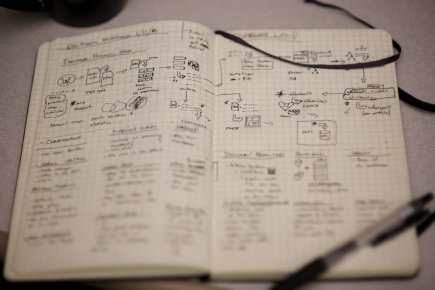
Today’s intranet software allow co-workers in different locations to meet in a virtual meeting room.
Problem is, meetings — including virtual ones — can take up a lot of time and end up being unproductive. Not being able to see each other can make things worse, because we don’t know when someone is not really paying attention.
How can you make virtual meetings done over your intranet more efficient and effective? Try the ideas below.
If You’re The Meeting Organizer:
Prepare a brief meeting agenda and send to all attendees before the meeting
The key to a productive meeting is to focus on a few items. Put together a brief agenda, so everyone knows what to expect. Estimate the amount of time you’ll need, and do your best to stick to it. People have lots of things on their calendar!
Send a copy of the agenda along with the meeting notice. Encourage all attendees to read the agenda before coming to the meeting.
Have clear goals/outcomes you expect from the meeting
Know beforehand what you want to accomplish in the meeting. Do you want to get agreement on something? Plan for an event? Knowing the end result you want will keep you focused and on track.
Assign a person to take note of meeting minutes
If you’re presiding over the meeting, you may not capture all the key points, so don’t rely on your own notes. Ask someone else to be the note-taker. You’ll need to refer to the meeting minutes later, when your memory of what transpired is not so fresh anymore.
Upload files to be shared before the meeting starts
If you’re sharing files for the meeting, upload these on the intranet conference room before the meeting starts. This way, you’ll have one less thing to think of and worry about during the meeting itself.
Send automatic reminders to attendees
Schedule automatic reminders to attendees. After sending the initial meeting notice, about one week prior to the meeting, schedule notices to be sent out the day before, and a few minutes before the meeting is scheduled to begin.
Remind attendees not to multi-task during the virtual meeting
When you open the meeting, remind attendees to give their full attention to the meeting. Tell them this will help to keep the meeting as short as possible. You won’t see them to make sure they’re following, but a simple reminder will still reduce multi-tasking and distractions.
Moderate the meeting
Stick to the agenda, gently bringing the discussion back on point if attendees get sidetracked.
Summarize
Before ending the meeting, summarize the key points that were discussed. Review follow-up actions, who’s responsible for them, and when these should be completed. Assess if the meeting’s goals have been met.
Document meeting outcomes
Keep a copy of the meeting minutes. Make it accessible to attendees. Noodle keeps the meeting summary right in the intranet conference room. You can also upload a copy of the minutes in a folder in your intranet.
If You’re An Attendee:
Come prepared
Read meeting agenda and note down points or suggestions you want to make. List questions you want to raise.
Do your homework. If you need to read a reference material or report, prepare data and other documents, do so before the meeting. If you need to persuade others to agree with your thinking, arm yourself with supporting information.
Minimize distractions
Turn off email and other notifications right before the meeting starts. This includes your cellphone. If possible, give your cellphone to your secretary with instructions to alert you if any life-or-death messages or calls come up. They will do so rarely.
Don’t multi-task. Don’t think you can keep one eye on the virtual meeting and another on that report you’re preparing. You’ll end up doing both things poorly. Give the virtual meeting your full attention, and it will go faster and be more productive.
Write down your action points
Throughout the meeting, be alert for tasks that fall on your lap. Clarify the deliverables and when these are expected.
Review the meeting minutes
After the meeting, while it’s still fresh in your memory, quickly go over the meeting minutes. Send any corrections or additions you have to the meeting organizer and note taker.
Prepare a summary for your supervisor, focusing on the implications on your work load and your department.
How Do You Do It?
These tips should help you make your next virtual (and in-person) meeting more productive.
Do you have any tips to add? Let me know by posting them in the comments.
