The latest spring “Release” update of Noodle (7.08.17) brings some fresh changes to our Database Forms. It is now easier than ever to edit and customize your Forms using the in-line Form Designer. Let’s take a quick look at the new options available.
As an Administrator of your Database Forms, you will now see an “Edit” pencil icon that will allow you to edit your form right on the same page.

Here you can add any fields or sections, as you would in the normal Form Designer.
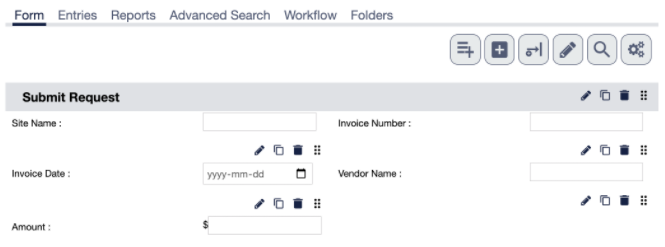
You can also edit any of the individual fields, without having to click through multiple pages. Also, holding down your left-click on the “Move” icon to move around the fields in your selected Section.
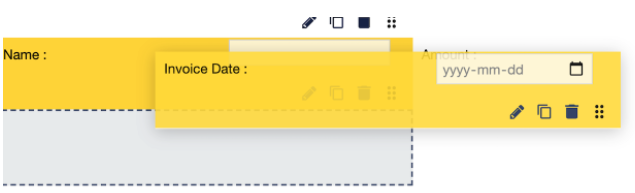
These options will make it faster and easier to build, edit and customize your Forms within Noodle.
Before we wrap things up, we wanted to point out one more update to make you aware of.
The Instant Messenger now has an easier way to view past messages. Simply click on the User of the history you want to view and click on the “History” icon.
This will provide you with a searchable history of your conversation with that user.
If you are hosting your own Noodle on your server, please perform a “Release” upgrade to get these new options.
If you haven’t started with Noodle yet, you can sign up for a free 30-day trial now or receive a live Custom Demonstration of the software.