Noodle’s new RSVP option, in the Calendar Application, makes sending and tracking meeting invites simple. Never miss a meeting by being able to track and add the event to your own personal calendar. As the Event Organizer, this makes it easier to plan and schedule meetings and other events with your employees.
How to Send Noodle’s RSVPs
In your Event Details, when you are creating or modifying an event, there is a new option to expand labelled “Reminders and Invites”. Checking this box will give you the option to set up Reminder notifications for Users and/or Groups.
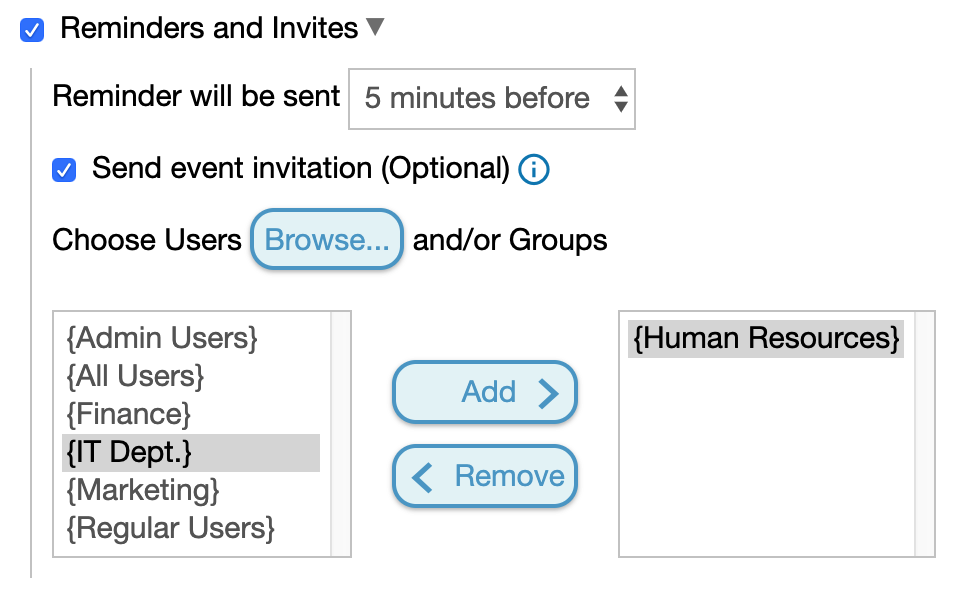
Then you click the check box next to “Send event Invitation” to include an invite to the selected user’s e-mail.
How to Respond to RSVP
In the recipient’s e-mail, they will receive a Calendar invite. They can respond to this, through the e-mail, or add the event to their own calendar. This works with any e-mail application.
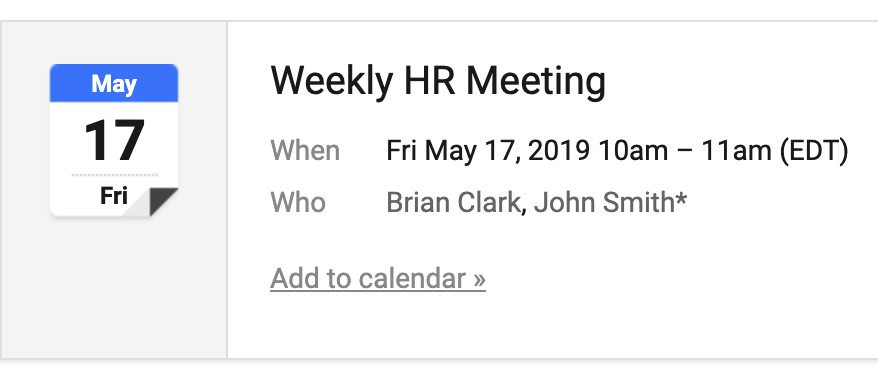
How to Track RSVP Responses
As the event organizer, you can go into the “Event Details” to view your invite responses. In your Event Details, simply click on the mail icon ![]() to view a list of responses.
to view a list of responses.
That’s it! You are now ready to use the new Noodle Calendar RSVP feature. Feel free to contact saleshelp@vialect.com with any questions or issues you may have.
If you are not using Noodle yet, receive a free tour now by Requesting a Live Demonstration.