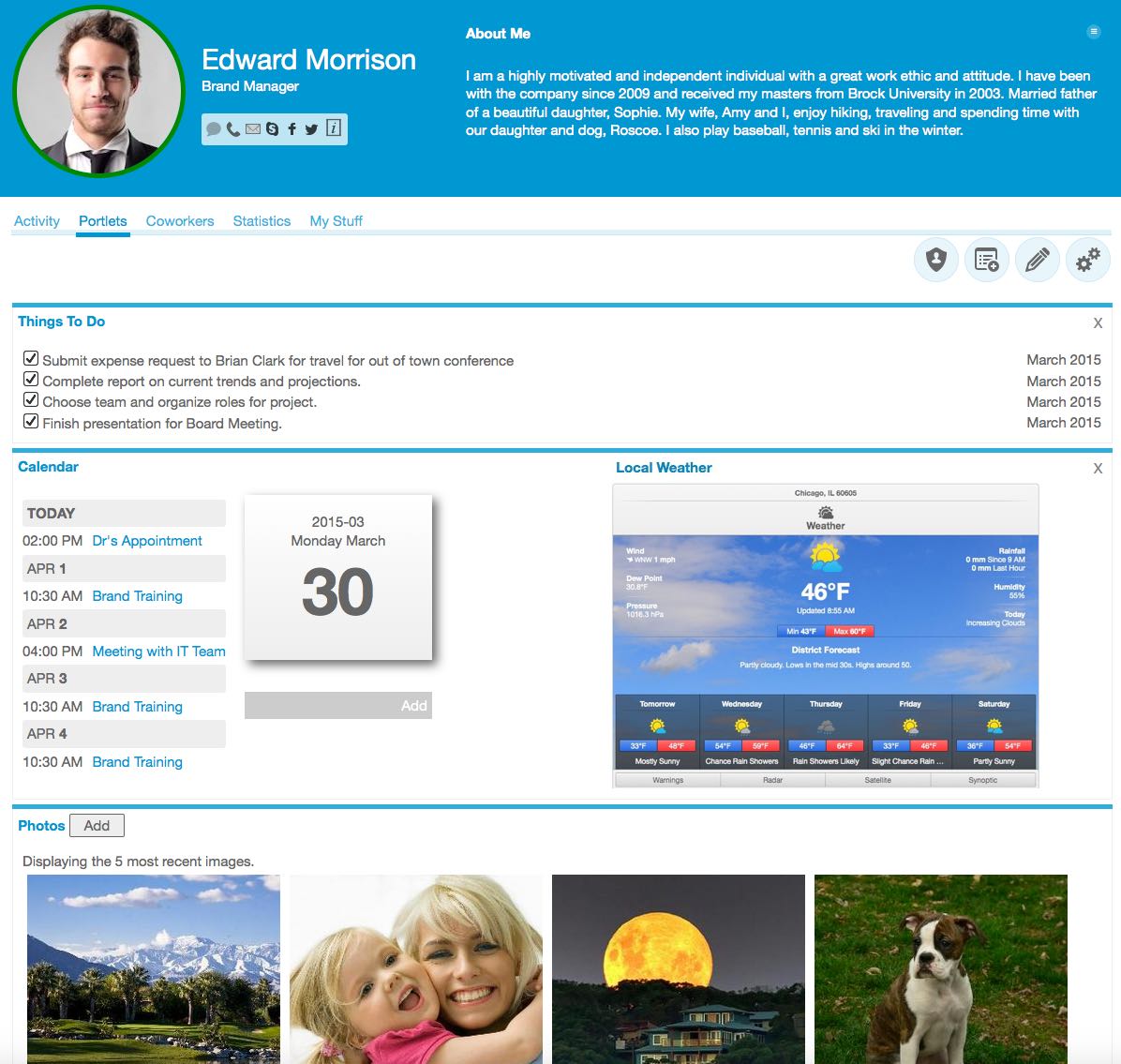A traditional view of a Digital Workspace is an online collection of tools and applications to help employees get their work done from anywhere while promoting a collaborative culture. Access to these tools is great, but employees only care about what they use and what is relevant to them. Normally, in your intranet, you have set applications and content for the users to utilize. How these tools are used is predetermined by the site administrator. Access may be restricted to tools that you may find useful to help you get your day to day work done.
Take Control of Your Digital Workspace
Having access to your down personal Digital Workspace, expands the possibilities of what you can do with your intranet. A space where you can add and manage your own documents, productivity applications and even share information with co-workers. You can do this and much more in Noodle’s “My Profile”. Inside each employee’s profile, they have a “My Stuff” area that allows them to create any Noodle application in their own profile. This allows you to use the Noodle tools to help organize and manage your own information and tasks. Employees can use these for a number of uses such as: have their own calendar, folders to manage their documents, create a To-Do list to stay organized, post your own blog to share, manage their e-mail inbox and share family photos with co-workers.
In addition to “My Stuff”, employees can also add their own Noodle Widgets in their profile. This allows them to add Widgets of the applications/pages they follow most in Noodle. They can also add notes/reminders or add other web widgets to help them with day-to-day tasks. This may include a Twitter or industry feed for marketers, financial calculators for accountants and advisors or any other relevant HTML5 embedded content. This gives you quick access to content that is most relevant to you. Users can also make their page their default homepage when they log into the intranet.
Security and Content Control
Whenever creating an open collaborative culture, and providing access to information outside the office walls there can be challenges. On top of your usual site security practices, you should also have a well communicated policy in place in what is and isn’t OK to do/add in your intranet pages. Users can control the administrative access rights for their own profile to allow people to share access to who they want to share with. But of course, a site admin can overwrite and control these settings as well. This gives you lots of flexibility in how you want your employees to use this feature. It’s important to make clear that, if you choose for these profiles to be public, any information is visible to other users. This is especially important when they are sharing photo albums, social media accounts and their blogging.
Regardless, with the proper communication and training, adding Noodle applications to a user’s profile can highly increase their intranet engagement and will increase productivity by giving them personal access to the tools and information they use most available anywhere they are.
Find out more by signing up for a free demonstration of Noodle, today!