Many people find categorizing with Color is the easiest way to identify content.
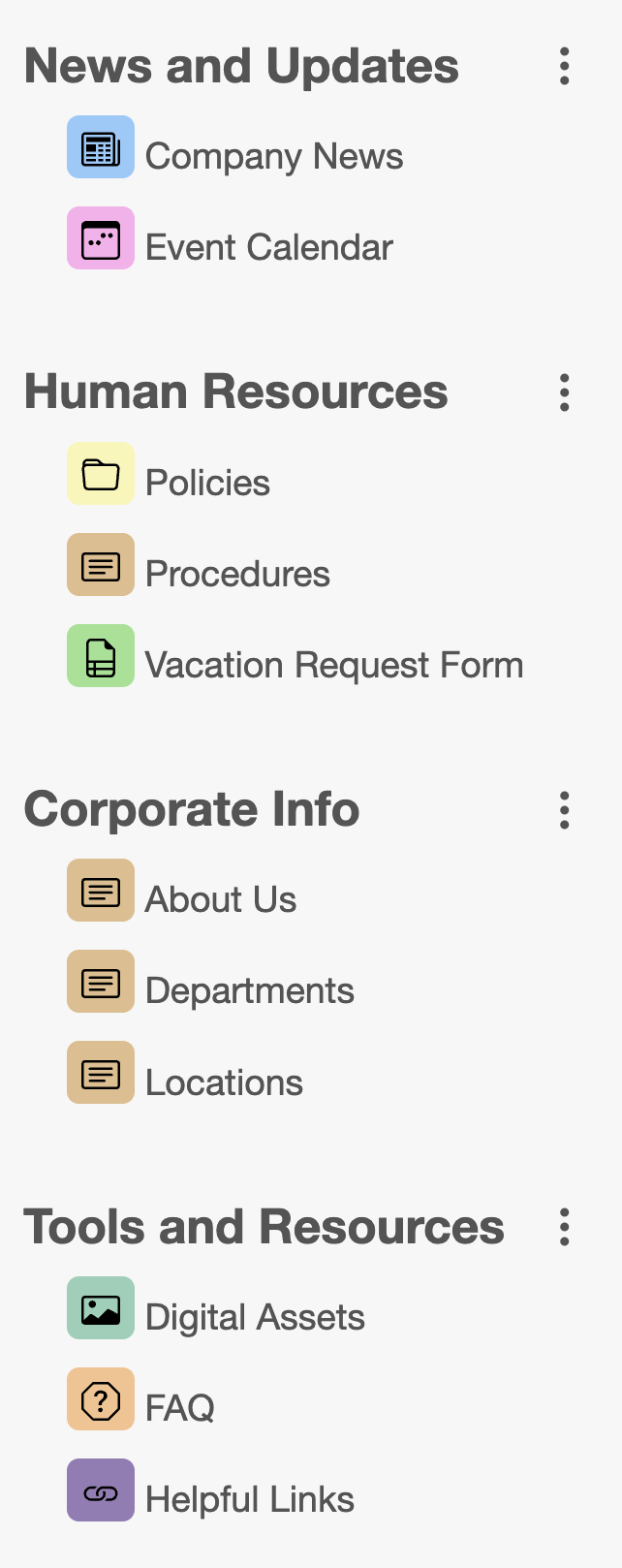
Color labels provide each application a unique Color. This Color is then used behind the icon for that application as well as the Widget connected to that application. This feature can be turned On/Off within the System Tools/Settings/Theme/colors within Noodle.
By Default, Noodle sets a base of colours for the applications but these colours can be customized within the System Tools/Applications/Icons page. Bothe the default Icon and Color can be customized.
If you have any questions or need assistance adjust your color labels please contact us.