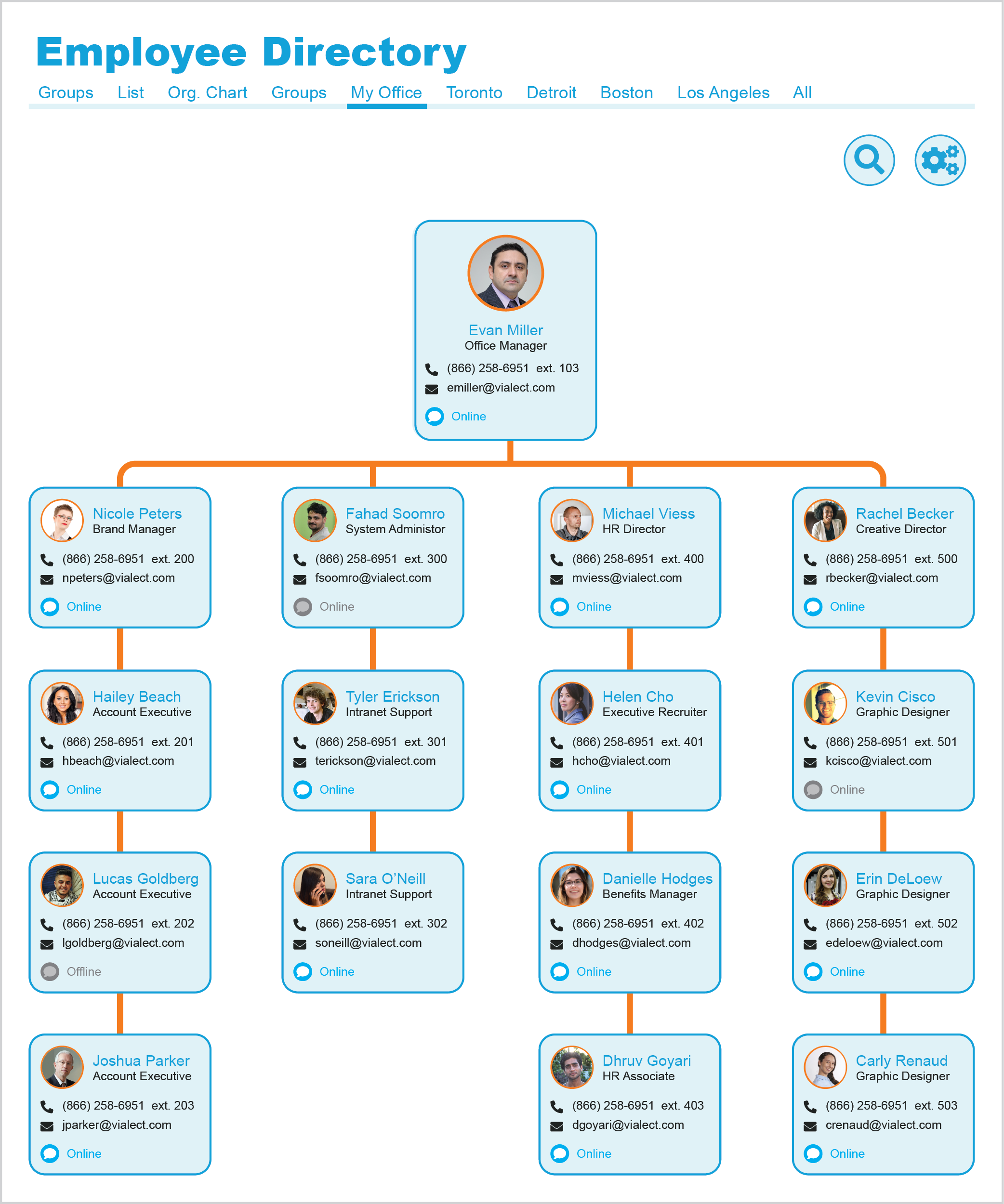Use the Company Directory to easily find the employee you are looking for. The employee directory will also show who is online and their contact information. You are also able to view employees by their respective Group or by their area of Expertise. Noodle allows you to add a list of skills that employees can add themselves to. This allows users to find the right person to contact with a particular skill set.
Company Org Chart
- Create an Organizational Chart by selecting a supervisor for each user
- Changes to Employees and Supervisors will automatically reflect on the Intranet Org Chart
- Links to user’s profiles and ability to print off Org Chart
Expertise and Groups
- Create your own list of skills to add to Expertise
- Allow users to group by a particular area of Expertise
- View by ‘Group’ and a shortcut to send an e-mail to that group