As stay-at-home work orders look to become a long-term trend, Video Conferencing has become an essential function. Not just for business meetings, but for employee socialization & team collaboration, as well.
Noodle’s Instant Messenger was already one of the most utilized functions. Now, you can hold full video conferences with the improved Video calls. This now includes options for Audio and/or Video as well as simple Screen Sharing controls.
Having a Call with team members is easy. Find the person within the messages window and click the Start Call icon.
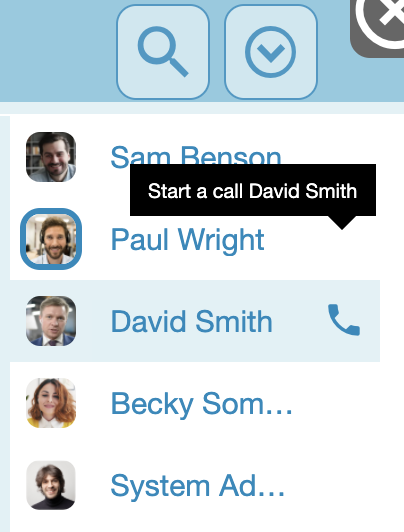
Users can choose to enable Audio, Video or Screen Share during calls through the Options menu in the Instant Messenger.
To include additional people to the call, simply add them by clicking on the phone icon next to their name within the messages window.
The Video Conferencing function is easy to use, powerful and is included within Noodle’s suite of collaboration applications. No need to pay a separate web conferencing service provider.
If you would like to see a demo of the Video Conferencing in action, Please contact your solutions consultant or request your live demonstration of Noodle from https://vialect.com/.