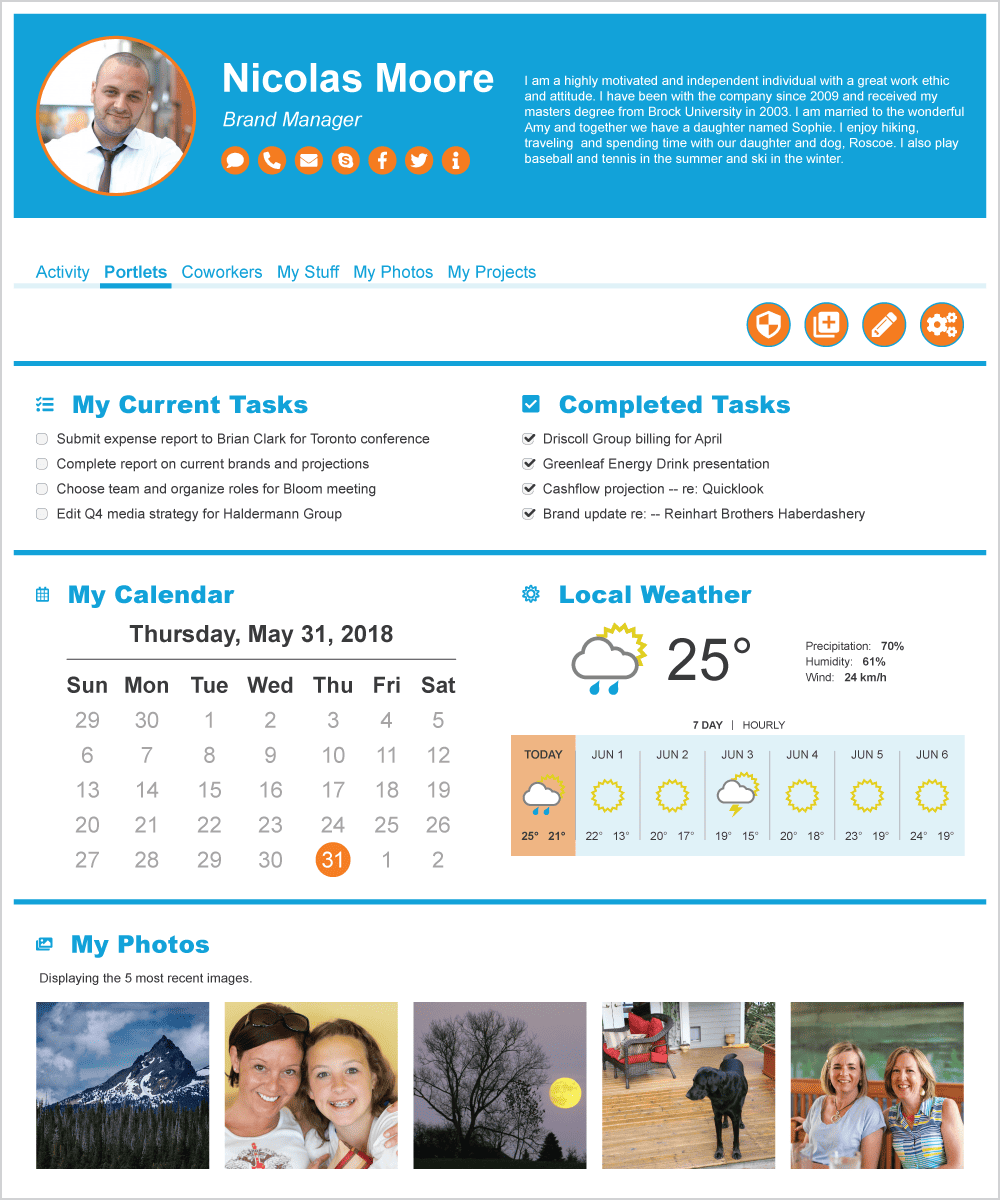An enterprise portal, also known as an enterprise information portal (EIP), is a framework for integrating information, people and processes across organizational boundaries in a manner similar to the more general web portals. Enterprise portals provide a secure unified access point, often in the form of a web-based user interface, and are designed to aggregate and personalize information through application-specific Widgets.
One hallmark of enterprise portals is the de-centralized content contribution and content management, which keeps the information always updated. Another distinguishing characteristic is that they cater for customers, vendors and others beyond an organization’s boundaries. This contrasts with a corporate portal which is structured for roles within an organization.
A study conducted in 2006 by Forrester Research, Inc. showed that 46 percent of large companies used a portal referred to as an employee portal. Employee portals can be described as a specific set of enterprise portals and are used to give an interface for employees to personalized information, resources, applications, and e-commerce options.
Fundamental features
An enterprise portal has two main functions; integration and presentation. It must be able to access information from multiple and varied sources and manipulate that information through the portal.
Other common features include;
- Single sign-on — enterprise portals can provide single sign-on capabilities between their users and various other systems. This requires a user to authenticate only once.
- Integration — the connection of functions and data from multiple systems into new components/Widgets/web parts with an integrated navigation between these components.
- Federation — the integration of content provided by other portals, typically through the use of WSRP or similar technologies.
- Customization — Users can customize the look and feel of their environment. Customers who are using EIPs can edit and design their own web sites which are full of their own personality and own style; they can also choose the specific content and services they prefer. Also refers to the ability to prioritize most appropriate content based on attributes of the user and metadata of the available content.
- Personalization — Personalization is more about matching content with the user. Based on a user profile, personalization uses rules to match the “services”, or content, to the specific user. To some degree, you can think of the two like this: customization is in hands of the end user, personalization is not. Of course actual personalization is often based on your role or job function within the portal context.
- Access control — the ability for portal to limit specific types of content and services users have access to. For example, a company’s proprietary information can be entitled for only company employee access. This access rights may be provided by a portal administrator or by a provisioning process. Access control lists manage the mapping between portal content and services over the portal user base.
- Enterprise search — search enterprise content using enterprise search.
- Omni channel enablement — present the pages optimally on all channels and devices.
- Analytics — track and monitor user activity on portal pages (such as navigation, clicks, downloads, page exits and such) and generate reports.