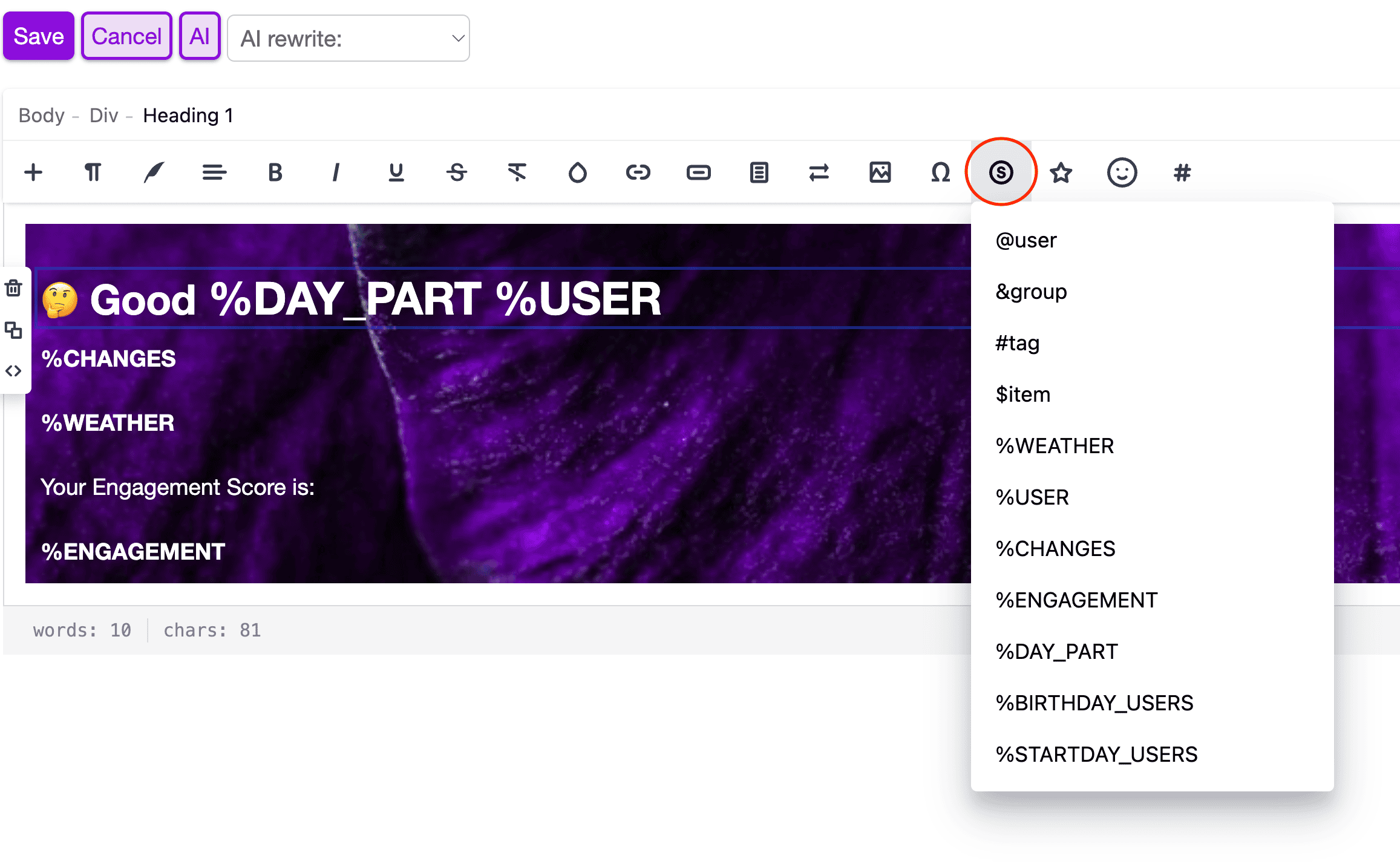Noodle’s Block Editor allows you to create dynamic, personalized content without manually updating it each time. By using variables, you can insert live user data, group information, weather, updates, and more directly into your intranet pages and widgets.
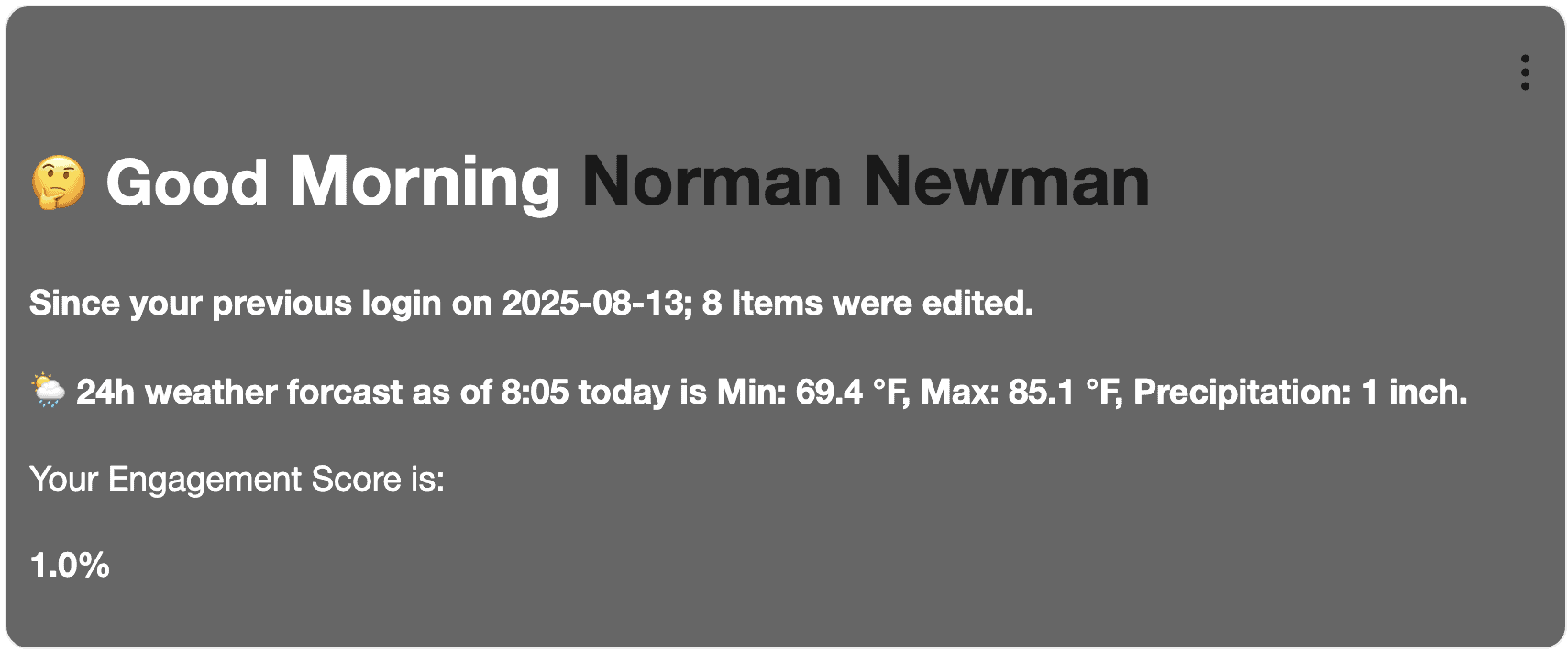
Variable Types in Noodle
Interactive Selectors
These open a menu so you can pick from existing options:
| Variable | Description |
|---|---|
@user | Choose from a list of users to include in your content. |
&group | Choose from a list of groups or departments. |
$item | Choose from a list of content items, such as documents or pages. |
Dynamic Placeholders
These automatically update with live, relevant information:
| Variable | Description |
|---|---|
%WEATHER | Displays the current local weather. (based on users browser location) |
%USER | Displays the logged-in user’s name. |
%CHANGES | Shows recent content changes or updates. |
%ENGAGEMENT | Displays users engagement number. |
%DAY_PART | Time-based greeting such as “Good Morning” or “Good Afternoon.” |
%BIRTHDAY_USERS | Lists today’s birthdays from the user directory. (if added) |
%STARTDAY_USERS | Lists work anniversaries or start dates happening today. (if added) |
Example Use Case:
You could create a welcome banner that says:
Good %DAY_PART, %USER!
%WEATHER
%CHANGES
Your Engagement Score is : %ENGAGEMENT
This content will automatically update for every user without any manual editing.
To access variables, open any content using the block editor and click on the the S in the toolbar.