The new year is usually looked at as a chance for a fresh start or new look. Your intranet could likely use a new look for the new year as well. Noodle is preparing for some big updates this year to make your experience even more customizable and interactive. We’ve made designing your site more robust and easier than ever.
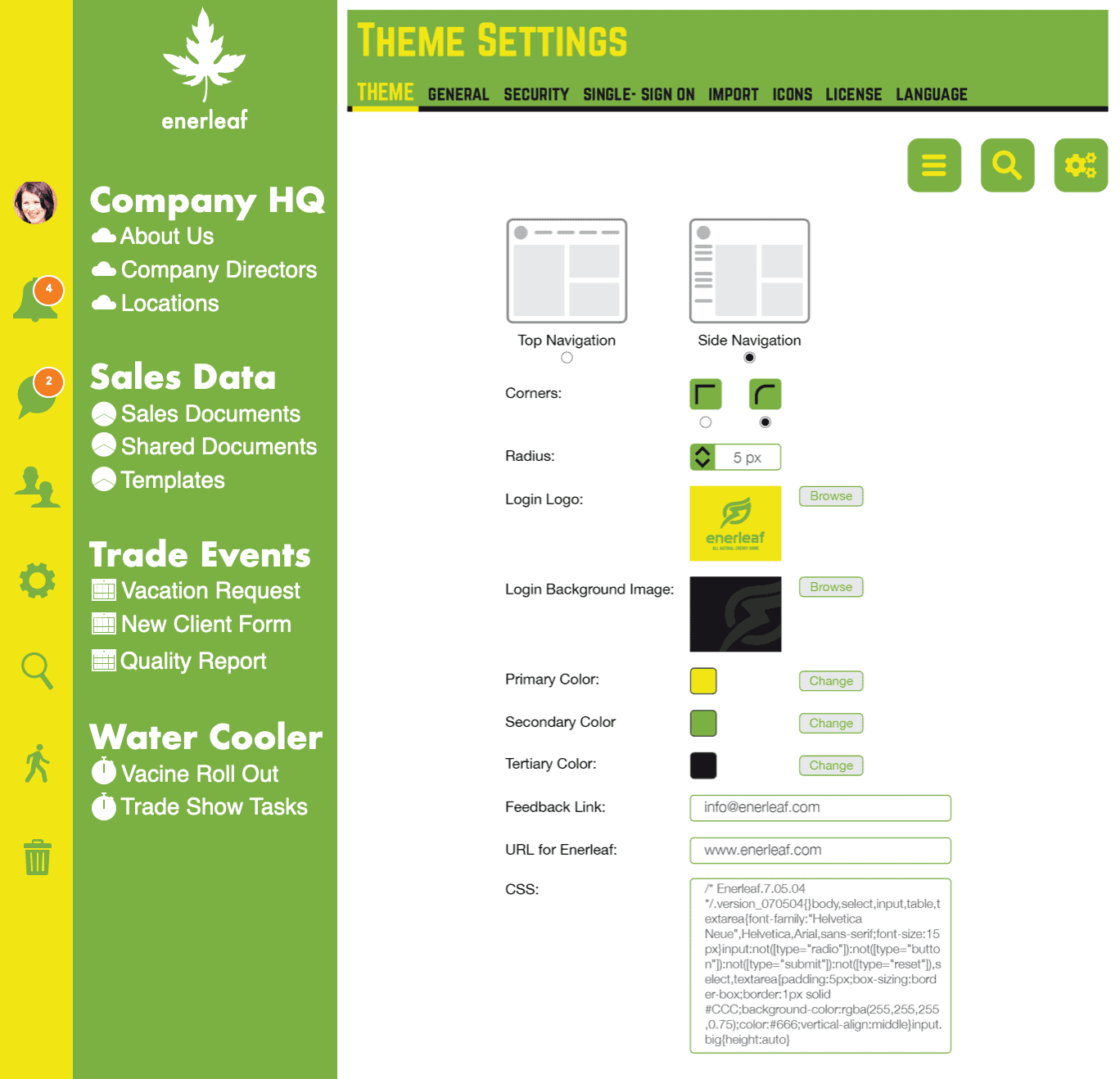
Theme
Noodle has added a new ‘Theme’ tab in the System Tool Settings where you can customize the look of your intranet site. You can still turn on/off options as before such as: Top Navigation view, Color Coding, Open your IM on Login, Pie Charts and more. There is also still the ability to alter the CSS code to do an advanced customization on your site.
Now, new color options are available for you to choose Instead of choosing one overall color, you can choose 3 different colors to brand your site further. You can choose the color of your toolbar, menubar and the highlighted link color. You can also choose new background images for the page.
Menu
The Navigation menu options have also changed. You can now click the drop down arrow on any section or application to access the edit controls, administrative settings and re-ordering options. Before, you had to move sections and applications using the number ordering system in the settings. Now, you can simply choose ‘Move Up/Down’ from the options menu to quickly and easily reorder the content on your site or to add a new application.
Other UI Changes
There have been other minor changes to improve your user experience. You can now rotate full size images easily. If you upload a photo sideways, you will now be able to rotate the image in Noodle to make the correction. On top of adding the ‘Theme’ tab, a ‘Security’ tab was also added to have all your security options of Noodle in one screen. Pop up windows can also be dragged and moved around and add links to logos.
Go ahead and change up the look of your Noodle now to give a fresh new look for 2016.