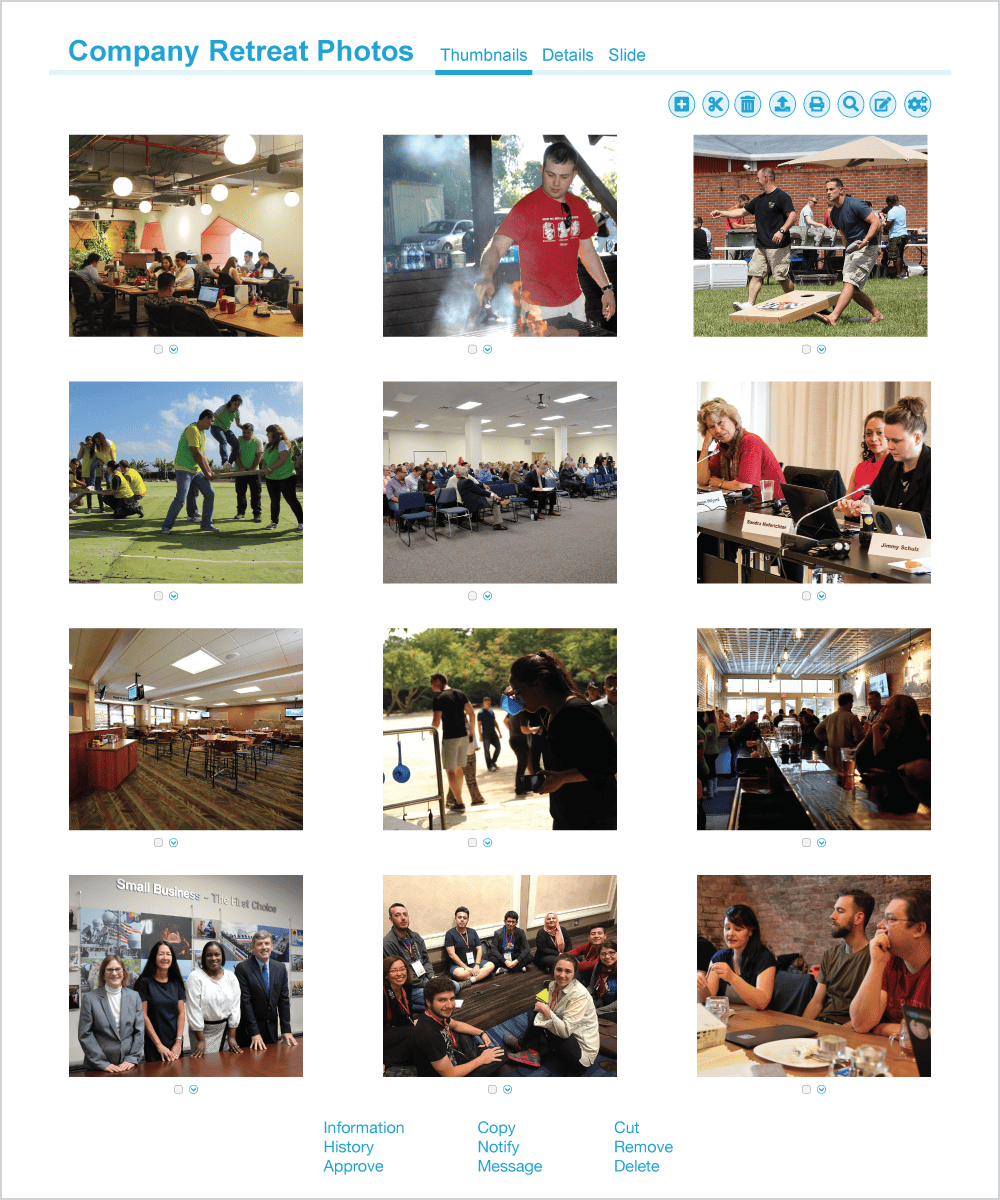Images – photos, illustrations, tables and graphs – bring several benefits to your intranet, such as:
- make your intranet more visually interesting and vibrant
- attract readers
- communicate concepts more effectively than words, or than words alone
- document events and outcomes
So I always encourage clients to use images on their intranets. However, if used improperly, images can backfire. The wrong image can mislead intranet users, leave them confused, or turn them off completely.
Every time you use an image on your intranet, ask yourself these three questions:
1. Is it relevant?
Images should add to the communication value of your intranet. Therefore, it doesn’t help to use an image, no matter how attractive it is, if it doesn’t help you convey meaning.
Sometimes, you need to edit an image to boost its relevance and usefulness. For example, graphs and tables should always have the proper headings and labels. Photographs may captions, text, thought bubbles, or cropping to be more useful.
Aside from Photoshop, there are many applications that are easier to use, some even free, that can do all these things. Mac users, for example, can use Preview to crop and add annotations to images. Gimp is a downloadable free software for image editing.
2. Is it the right resolution and size?
Images don’t have to have high resolutions and large sizes to show up properly on the intranet. If you use images that are larger than necessary, they would slow down your intranet and hog memory. Ask your intranet manager for the optimal image resolution and file size for your intranet.
3. Is it legal?
Thanks to the Internet, it’s easy to find any image you can imagine. However, you have to make sure you have permission to use images.
The easiest way to ensure this is to take your own photos and create your own illustrations and graphs. Keep in mind, though, that when taking photos during company events, you may need to ask the people involved to sign release forms allowing you to use their image and likeness in company materials (such as your intranet, website, brochures, press releases, etc). It’s also a good idea to have all employees sign a release form as soon as they are hired.
Various photo stock sites provide images with Creative Commons or royalty-free licenses. Each website has its own terms of use, so read the fine print before using their images on your intranet.
Those are the three considerations when using images on your intranet. Can you think of any more?